Course Overview
Welcome to the JIC informatics training section. This is the introduction to prepare you for the training course series on the topic of bioinformatics – please watch this before any of the other bioinformatics course videos.
This introduction will explain how to download the Virtual Machine that you need to work on during the following bioinformatics courses. We will discuss the structure of the course, and how to access the example datasets that we will use during the following courses.
Goals of this course
By the end of the course you should be able to know:
- where and how to download the VirtualBox.
- How to update the VirtualBox.
- How to download and to load the packages in the VirtualBox.
- Where to find the files that are used in the Bioinformatics courses.
VirtualBox
We have created a VirtualBox for each training module that contains all the computer programs needed to complete the exercises. Please download the latest VirtualBox software prior to starting the training exercises following the instructions below.
Virtual Box Installation
- Go to the VirtualBox website https://www.virtualbox.org/wiki/Downloads.
- Download and install the latest VirtualBox version for your operating system.
- Open the VirtualBox application and check it loads.
Download and update the VirtualBox themed for the courses
Proceed to the Data and Downloads section to download the required virtual box to execute your selected course.